What Is a Legal Size Scanner?
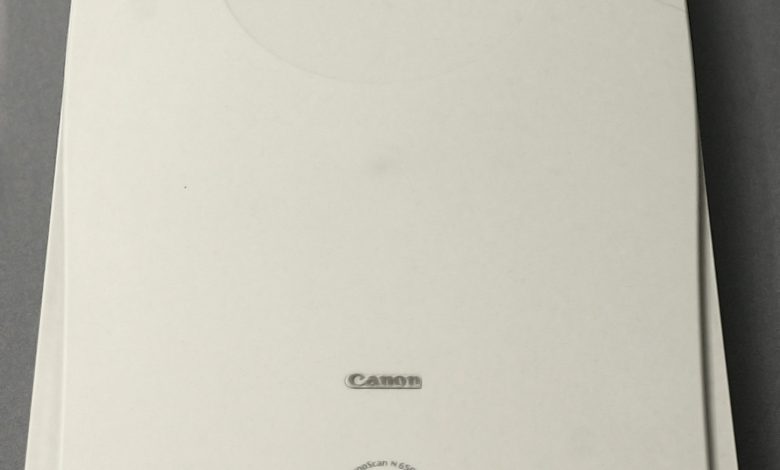
We live in an increasingly digital world, but we still have to deal with paper. Scanners are the logical solution to process this paper and archive it on local or cloud storage. The equipment you choose should be robust enough to meet your needs, but also be cost-effective in its use and maintenance. Ultimately, you must determine whether you need a legal scanner, an enterprise scanner or something else entirely. Keep reading to learn about legal scanners and other comparable solutions.
What Is a Legal Size Scanner?
As its name reflects, a legal-size scanner can handle documents on legal-size paper measuring 8.5 x 14 inches. Since many different kinds of machines are available on the market, their capabilities can vary. While some smaller devices come with the capacity to handle legal-size paper, they may not be able to process large quantities of scans. Others are all-in-one units or enterprise machines that can scan in multiple sizes and large batches.
Key Features of Legal Size Scanners
Many enterprise scanner models support multiple paper sizes, including legal and 11 x 17-inch documents. Everyone’s scanning and printing needs differ, but you can consider some helpful features while evaluating your options:
- A properly-sized paper feeding tray
- Upright paper feeding with tray adapter/adjustment options
- Flatbed scanning capability
- High-volume scanning
Most users should opt for a scanner with both flatbed and auto-feeding features. Flatbed scanning can accommodate delicate materials, periodicals, thicker paper and photographs. However, it can take significantly longer to scan standard documents on a flatbed than via the auto-feeder function.
When it comes to high-volume scanning, you’ll want to check for other functions that make this process easier. Automatic separation control modifies paper separation torque as the paper load decreases: This helps prevent jams that can damage sensitive documents. Stacking support functions ensure that your documents remain in a predetermined order after scanning, saving you valuable time.
Whatever solution you choose, document protection remains a top priority. When users are in a hurry, they may forget to check for potential problems such as bent corners or staples still embedded in the paper. New technologies such as sound and image detection help steer clear of jams and document damage by pausing scanning before problems occur.
Other Factors To Consider
Document processing and scanning accuracy are just a couple of considerations when you’re choosing a scanner. For instance, an education scanner may be equipped with some of the same capabilities as an enterprise scanner to handle the large variety of documents that students, faculty and staff need to digitize. This point is especially salient for college and university libraries in which users want to scan pages from books, periodicals and other bound materials.
Scanners are themselves just part of the whole equation. The software you choose must also be powerful enough to handle your users’ needs. You may benefit from software with features such as keyword searching, multiple language support and automatic file naming. Whatever your needs are, selecting both your scanner and software from the same manufacturer ensures full functionality and compatibility.
Factors to Consider When Choosing a Legal Size Scanner
Legal-size scanners are ideal for processing documents on legal-size paper, but choosing the right one for your needs requires careful consideration. Here are some factors to consider when selecting a legal-size scanner:
- Paper Feeding Tray: Look for a properly sized paper feeding tray scanner to prevent jams and damage to your documents.
- Upright Paper Feeding: Consider a scanner with upright paper feeding and tray adapter/adjustment options to ensure smooth document processing.
- Flatbed Scanning Capability: If you need to scan delicate materials, periodicals, thicker paper, and photographs look for a scanner with flatbed scanning capability.
- High-Volume Scanning: For high-volume scanning, look for scanners with automatic separation control and stacking support functions to prevent jams and save time.
- Document Protection: Choose a scanner with sound and image detection features to prevent damage to your documents during scanning.
- Software Compatibility: Ensure the software you choose is powerful enough to handle your users’ needs, with features such as keyword searching, multiple language support, and automatic file naming.
- Other Factors: Consider the specific needs of your organization or industry, such as education or libraries, and select a scanner and software from the same manufacturer for full functionality and compatibility.
Considering these factors, you can select the best legal size scanner for your needs and ensure smooth document processing and archiving.
Read More: Use of Online QR Code Scanner


