Ping Test: 4 Simple Steps to Run Ping Test
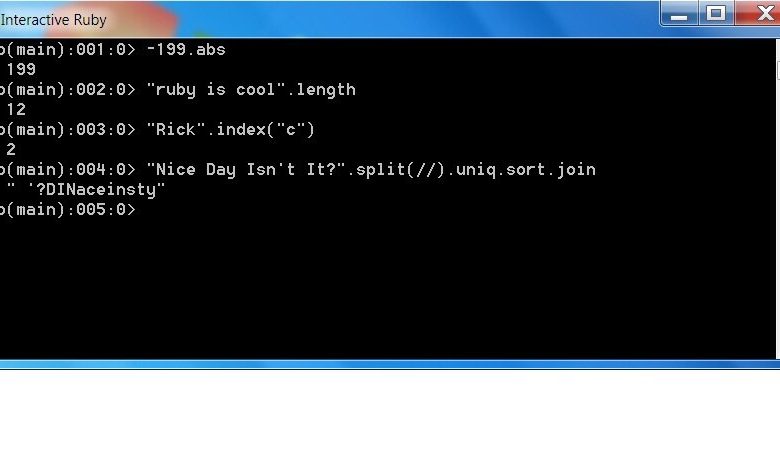
Are you facing connectivity issues on your device and want to troubleshoot the problem and fix it? But all the technical figures seemed overwhelming, right?
You don’t have to worry anymore because by going through the ping test guide, you’ll be able to explore and count all the information on your tips.
Moreover, a Packet Internet Network Groper, aka Ping, refers to an internet service that helps you find available IP Addresses in the computer network to receive and accept requests. Consequently, you can take the ping test following the mentioned steps in the guide.
So, let’s start today’s discussion with the basic concept of IP addresses, types of IP addresses, how to find them in your wired and wireless connection, Ping Test, how to use the ping test and the relation of IP in the Ping test.
So, make sure that you give this article a thorough read till the end!
What Is An IP Address: A Quick Rundown
An IP address or Internet Protocol is a numeric set of numbers that give your devices, computers, laptops, phones, tablets, and others access to the internet.
They are rules that link to devices’ all internet activities, including visiting websites, using applications, downloading documents, live-streaming games, and chatting with your friends.
It serves two major functions: internet access to your devices and giving your network a unique identification label. An ISP (Internet Service Provider) gives you two types of IPs that are:
External IP:
It is the IP address of the wired or wireless router to which your device is connected to the internet.
Internal IP:
The IP address is visible to you and your ISP, unless your device is connected to the public network.
Types Of IPs And Their Different Versions
Using an IP address, you can troubleshoot the problems in your network connectivity and figure out whether the issue is from your router side or your device. But, before proceeding to how to know the device’s IP, let’s discuss the different versions of IP addresses.
IPv4:
It is the most common IP address. It has more than 4 billion IP address labels capacity, but due to rapid growth in internet users, it has become insufficient, and the IPv6 was introduced in 2012.
IPv6:
IPv6 was standardized in 2017 and became the latest IP address version for internet users. And in the coming years, it will be the replacement of IPv4.
How To Find Your Devices’ IP?
Following the below step-by-step guide, you can find the IP address of your device.
By Using The IP Address Tool:
The IP Address tool can provide you with your device’s accurate IP address and country, state, postal code, longitude, latitude, organization, and ISP details.
You can visit the tool page here. After loading the page, enter your IP version or domain name and run the test. You will soon find your IP address along with other details below.
By Searching On Search Engines:
You can write “What’s My IP?” on Google and click on the search button. After loading, Google or any other search engine you are using will display your device’s IP address.
Find It In Your Phone:
You might have noticed the letter “i” enclosed in a circle in your phone’s settings and notifications; it indicates the IP address.
To find it, open the settings on your phone; you will find the notifications option right under the Wi-Fi and click on it. Then, you can see the IP address there.
Ping Test: A Quick Overview
A ping Test, an abbreviation of Packet Inter-Network Groper, is a simple internet test that permits its user to verify whether a specific IP address exists and can the internet network access it or not. It is also meant to find the domain’s names, addresses, and websites, based on their IP addresses.
This ping test is also a part of the internet speed test, which is used to determine the downloading and uploading speed of the internet. It is one of the major parts of the connectivity network that can help you troubleshoot and fix internet issues.
Ping Test Tool: How it Works
IP Ping Test Tool sends a set of data to confirm if the entered IP address, host, or domain is active or responsive. You can also check the domain’s availability information (whether people can access it or not). Plus, the tool offers you a total response time along with proceeding with troubleshooting.
Now let’s see how you can use the ping test tool;
- Click to open the main ping test tool interface.
- Type an IP address in the box (as we have typed as an example).
- Now press the ‘Check Now’ button and wait for a second.
- The test will provide a response time and the status of the entered IP address, as given below.
Checklist to Find Your Connection Status
The device’s connection is secure if your data is retrained and the IP is online and secure.
Your connection is weak and unprotected if you lose your data.
You entered a wrong IP address, or your IP is offline if you experience a timed out request.
How Does The Ping Test Contribute To Troubleshooting The Problems?
Ping plays a major role in troubleshooting the network and connectivity problems. It helps in indicating the internet traffic through IP addresses and speed issues. Every ping test that fails provides reasons behind the unsuccessful test.
Ping is the ultimate standard in case of internet speed tests and troubleshooting network problems.
Wrapping Up
The role of IP address in networking and connectivity is beyond imagination. From setting up a new router or Ethernet to determining the internet speed, the role of IP addresses works along with the Ping.
And there are many ways to know your device’s unique IP address, but using a tool is the most convenient and reliable one, as it also provides additional details of your device’s connectivity.
So, head over to the ping test tool and know your device’s unique IP.
Read More: Preparation and Safety Tips for Protesters and Activists


